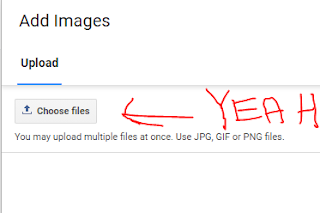This year, you will start and complete your music video before August half term. This is a big undertaking, and will require a radically different approach. This post will go over everything you need.
The brief
First things first: you will be completing a music video to a specific set of criteria. These are strict and cannot be deviated from:
- A [music video] for a new artist or band in a genre (or sub-genre/ hybrid) of your choice.
- Create an original music video to promote the same artist or band.
- You should create a [music video] for a specialist record label (either independent eg XL Recordings or part of a large conglomerate eg Def Jam)
- The audience should be specialised or niche. Your target audience is 18 - 34 year olds
- The song you select for your music video cannot have an official music video already [when you picked it!]
- You will create a new and exciting artist/singer/band/DJ with a clear brand identity
- Length: 3 minutes - 3 minutes 30 seconds
- Two or more filming locations (e.g. studio, rehearsal or live venue, or other locations)
- Wide range of camera shots, angles and movement to interpret the music and lyrics of the song
- Shots of the artist or band to establish a clear identity/image
- Performance footage (rehearsal and/or live and/or lip synched)
- Representations of at least one social group
- Clear structure with an element of narrative
- Editing of original footage to the music track
- Graphics depicting the original name of artist or band and title of the track
You have already prepared
Remember when I kept saying you had to be ready to go in September to start making your music video? Well, it's September. It's time to start getting properly stuck in.
Before the summer holiday, you completed a 'pre-production booklet', where you researched other music videos and took inspiration for your own music video.
I also asked you to phone and message everyone you wanted to be in your music video. Now's the time for them to live up to their promises!
One week on, one week off
When you come back, you will alternate between remote learning (similar to what you received during lock-down), and normal, in-class work.
This works out pretty simply as: when you're working remotely, you shoot, and when you're in lesson, you edit.
This means three weeks of shooting and three weeks of editing, which is exactly what we give students every year.
SCHEDULE
Week 1-3: Planning and preparation (completed during lock-down!)
Week 4: Filming 1 (7th September)
Week 5: Editing 1 (14th September)
Week 6: Filming 2 (21st September)
Week 7: Editing 2 (28th September)
Week 8: Filming 3 (5th October)
Week 9: Editing 3 (12th October)
You shoot with your phone
This is the big change, and it's not a change we really wanted to make, however, this is not only essential, but it's not as bad it it first seems. Here's why:
- In general, mobile phones today have very good cameras. My cheap, four year old phone has a better camera than the Cannons we use here. It's a bit depressing really
- Most of you have a mobile phone. Note I said 'most'. Not all of you will have one. If you do not have access to a mobile phone that can shoot video, I would ask you to start looking for a phone or a camera you can borrow, and quickly!
- You will be colour grading and editing your footage anyway
- We encourage you not to shoot on site most years (because it's boring), but this year, it's arguably safer to shoot off site
- Mobile phones are much smaller than dedicated cameras, and much easier to lug around
Issues and solutions
"My phone is crap. It's not fair that I should get a worse grade because of Corona virus!"
The quality of the footage will not affect your grade. By quality, we essentially mean the number of pixels, or resolution, or how sharp the image is. This has always been the case, and the exam board is keen to point this out. If you could just get a higher grade through owning an expensive camera, it means that rich kids would have a crazy unfair advantage.
Here's what you are actually graded on:
- Clear, in-focus cinematography
- Clear and striking use of makeup and costume
- Clear and striking use of editing to construct a narrative
- Clear conventions of music video, possibly inducing multiple locations, beat-matching, lip-syncing, costume changes, dance routines, jazzy editing skills etc
ALSO:
Filming a music video on a mobile phone is an example of digital convergence, as in the coming together of previously separate media industries (eg music, film, telecommunications) thanks to digital, internet enabled technologies. There, you've just added a bunch of marks to your final project.
"But I live in [insert name of small village here], my video is going to look absolutely terrible"
Look, most students who come to this college live in little villages. You're going to have to work with what you've got, and this is NOT a problem.
(I have more recent examples to show you too, but this'll do for now)
Here's some pictures I took down a footpath in my boring little village with my phone. Whack some high contrast black and white on it and it looks pretty cool! If this was footage, it would make a great establishing montage!
"I don't know what I'm doing!"
Here's a checklist. All of this was presented as work before the summer. I'm not going to bite your head off if there's anything you're missing, but you need to ensure you've completed it as quickly as possible so you can get started on your music video. Most of these tasks you will have completed as you went through your pre-production workbook
- Storyboard
- Location research
- Inspirational music video analysis
- Phone/text the people you want to be in your music video to make sure they know they're going to be in your music video
"This is going to be hard!!"
It always is! We always force students to go out and film the first week, whether they think they're ready or not. This is because you can't edit if you don't have any footage. We also strongly encourage students to film off-site, because shooting in college is pretty boring, people keep getting in your way, and you guys have a tendency to annoy everyone else.
"It's going to be completely different to previous years!"
Again, not really. Aside from having to shoot with phones (and you can take a look above for how this isn't such a big deal), the other difference is the scheduling.
PREVIOUS SCHEDULE:
Week 1-3: Planning and preparation
Week 4-6: Filming
Week 7-9: Editing
NEW SCHEDULE
Week 1-3: Planning and preparation (completed during lock-down!)
Week 4: Filming 1
Week 5: Editing 1
Week 6: Filming 2
Week 7: Editing 2
Week 8: Filming 3
Week 9: Editing 3
So it's the same, just mixed up a bit.
"I don't know how to edit!"
I will show you how to edit. It's actually pretty straightforward to do the basics, and you only really need to do the basics. Everything else is time, and you have three total weeks to edit (13.5 hours of lesson time)
"What about the mock exam?"
Your mock exam this year will be practical. You will be graded in the footage you have taken already and the work you have completed on editing. You don't need to worry about this yet. We will let you know what's going on!